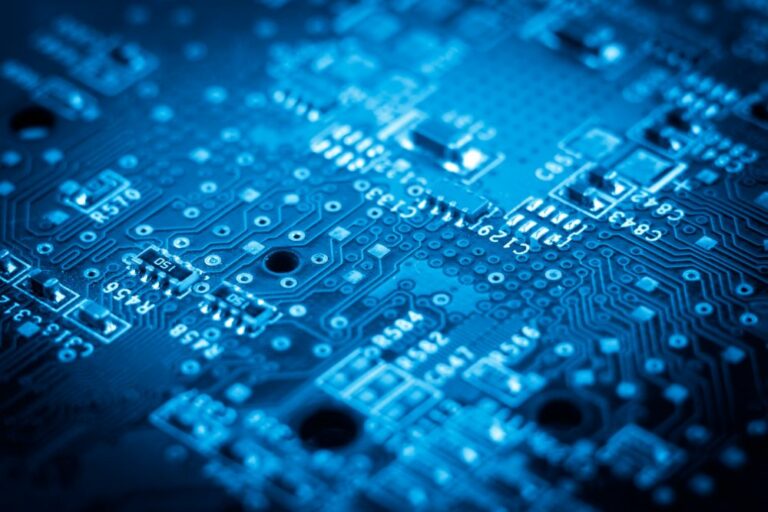Automation is fast becoming a critical element in IT operations. With the proliferation of hybrid and multi-cloud environments, as well as bring your own device (BYOD) policies, large enterprise IT organizations find themselves in a race to keep up. There are too many users, too many devices, too many services, and way too much data for humans to handle efficiently. And that’s before we even discuss the shrinking skilled labor pool. By following best practices in IT automation, you and your team can build effective, resilient, value-driven automation into your IT operations workflows.
Done well, IT automation can help your team move faster and free up valuable time for other tasks. But done poorly, it can cost dearly in terms of both time and money. We are still far from true out-of-the-box (OOB) functionality for even common use cases. If you’re going to enlist a robot army to help deal with the deluge of data and devices in enterprise IT operations, you’ll need a strategic plan to train them.
Get buy-in from your team and stakeholders
Before you start worrying about a robot uprising, you’ll first need to ensure the humans involved aren’t planning a revolt. It’s important to acknowledge the shift to automation carries a lot of human implications. Automation can dramatically reshape your team in terms of skills requirements, approval authority, and head count.
Even outside your IT team, other business units and members of the executive team may feel some hesitation about changing processes. They may have (totally justified!) concerns that end-users or customers could end up frustrated when high volume, repetitive support tasks move from people to chatbots.
Starting with a clear plan and communicating all the risks, benefits and timelines will help. Transparency is key to getting the buy-in you need to ensure honest, unbiased feedback as you roll out your IT automation initiatives. Ultimately, the bots are there to serve people – from freeing up your staff for higher-order tasks to ensuring end users get faster resolution. It’s in their best interest in the long run; you just need to keep putting those wins in front of them while acknowledging the short-term costs.
Manage expectations (including realistic resource needs).
That said, be cautious about overpromising what IT automation can deliver in terms of cost savings, efficiency, and improved experience. When scoping your IT automation project, you’ll need to account for new tools, and possibly for new team members or consulting partners who possess the skills you’ll need for success.
There may be a steep curve in terms of both the cost of acquisition for IT automation platforms and the cost of time spent on planning, set-up, and optimization before any real return can happen. That doesn’t mean IT automation won’t eventually pay for itself. It simply means that you have to calculate a time to value that doesn’t assume instant efficiency gains.
Analyze your current processes – but don’t ignore the future.
Look for the 3 R’s: Repetitive, Routine, (Low) Risk
When considering your ideal use cases for automation best practices, focus first on administrative tasks. This is often where you’ll find tasks that are routine and repetitive, creating opportunities for simple automations with the potential to make an early impact.
Low-risk, highly-visible manual processes with a lot of room for human error are another great source of quick wins in IT automation. Making the effort to work closely in this phase with other business units can pay off. They are often in a position to highlight the processes that affect end-users most often. Automating the manual tasks your business partners hate most can demonstrate obvious early value. This will earn some goodwill for tougher phases of the project.
Create “building block” automations
Best practices for IT automation recommend starting simply. Go for processes that are reusable and can build on each other. Don’t simply focus on eliminating manual tasks, take the next step toward optimization. The biggest value comes from expanding your vision to streamline, standardize, and improve your processes. Otherwise, you run the risk of automating a bad process.
Recognize where automation might not fit
Not every IT process can – or should- be automated. Poor candidates for automation include services requiring a lot of customization or tasks likely to be one-off requests. An automated workflow or process that must be constantly tweaked isn’t really automated.
Factor-in future processes
As you’re scoping out your IT automation project, don’t forget to consider the future. New processes may need to be automated, especially tasks that affect day-to-day operations or customer experience. If you don’t think through how to automate them from the outset, you may have to reverse engineer the automation later. Speak with business partners to get an idea of upcoming opportunities to support their business domain with automation.
Deploy the Right Tools
Use low-code and no-code tools and integrations
When possible, utilize low-code and no-code tools to get started quickly without IT becoming a bottleneck. But, as the saying goes, there’s no such thing as a free lunch. These tools may not offer the same level of flexibility or extensibility as coding solutions. They may also come with security risks if not configured correctly. Weigh these pros and cons when deciding which automation tools and integrations to deploy in your IT automation initiative.
Best in breed or best fit?
When scoping the tools for your IT automation project, you’ll likely come across the age-old argument of best in breed vs. best fit. Best-in-breed solutions are those that excel in a specific area. Best fit solutions may not be the absolute best at any one thing but work well together as a comprehensive solution. There is no right answer when it comes to this debate – it depends on your specific environment. This can also be a good time to bring in external consultants. They can provide an unbiased, 360 degree view of your proposed solution.
BigPanda: A Leader in IT Automation
As a recognized leader in IT Ops strategy, Windward seeks partnerships with “Best of Breed” tools to support our clients’ big picture objectives. Windward is currently BigPanda’s #1 partner in the IT consulting space. If you’d like more insight into the current IT Ops tools landscape, check out our shared resource: the IT Ops Buyers Guide.
Start with the end in mind
Map out the challenges you want to solve and workflows you want to automate. Have clear objectives and follow strong project management disciplines. Focus on value – will this project save time? Reduce risk? Improve quality? First develop a clear vision for the long-term outcomes of automation. Then commit to giving it the attention and focus it demands to do right.
Consider a dedicated automation lead
Larger IT organizations should consider appointing a dedicated automation lead. This will ensure that there is single point of accountability and responsibility for the success or failure of your automation program.
Create a secure test environment
As you’re building out your IT automation workflows, make sure you have the opportunity to test them in a safe and secure environment. This will help you identify and fix errors before they cause problems in production.
Coordinate, Consolidate, and Orchestrate
The success of IT automation depends on buy-in and buy-in comes from communication. As you roll out new automation workflows, ensure the stakeholders in other business units get a heads-up. This way, they can provide rapid feedback. Take this opportunity to streamline your processes overall, consolidating the automation of similar processes into the same sprint. And be sure to follow up with additional optimizations that may become possible in later phases of the project.
Don’t forget GRC & Security
You’re putting a lot of responsibility for simple decisions in the hands of bots and algorithms. That makes having a clear outline for governance even more important for the decisions that remain in human hands.
It’s also important to consider the security implications of any IT automation strategy. When you’re designing workflows that include bots and other IT automation tools, be sure to consider the potential for malicious actors to abuse or misuse the system.
Ensure that your IT automation best practices are aligned with your governance and security strategy. This will help you avoid compliance speed bumps on your path to realized value.
Conclusion
Integrating automation into standard IT processes allows enterprise organizations to streamline repetitive tasks. This eliminates a great deal of manual work. With IT automation, simple tasks can be handled error-free, with speed and agility. Still, there are plenty of IT tasks that need to be done manually. Automation is not a silver bullet – it should be used judiciously to improve IT efficiency without introducing new risks.
Automation standardizes workflows, which ensures a clear thread to follow when something is broken. This helps guarantee faster resolution, while also maintaining compliance to industry standards. It additionally reduces costs associated with maintaining more manual legacy IT processes and systems. When applied using best practices, IT automation offers the appeal of cost savings. It also improves speed of delivery to end users.
Windward has helped several enterprise IT organizations develop a clear roadmap for IT automation. We’d be happy to discuss where you are in your automation journey, and support you as you take the next steps.