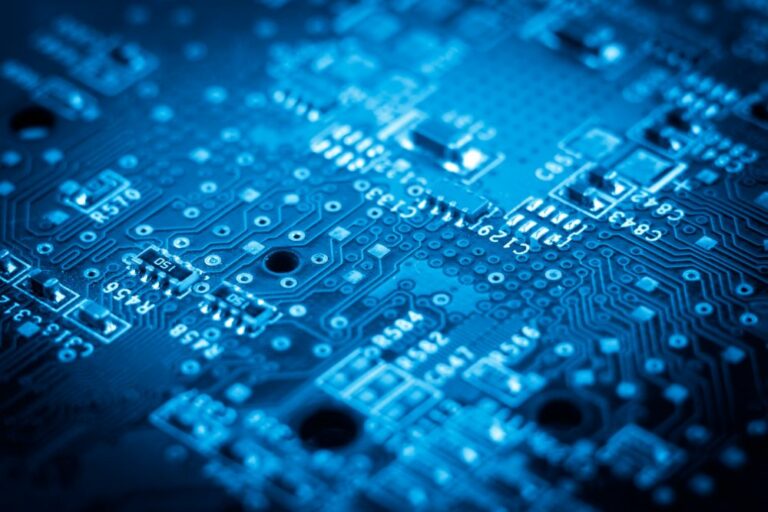Most IT operations managers and CIOs struggle with the daily challenge of getting more done with fewer resources. This requires more integration of technology, called automation, with an IT staff. Automation serves as a force multiplier, especially in cases where human error may cause outage or staffing is limited. IT automation is the toolbox that every IT operator needs because it does the following:
- Lowers cost
- Enhances productivity
- Provides greater availability
- Optimizes performance
- Improves reliability
But what does an IT automation toolbox include? First of all, it is a means to the goal of operational productivity, efficiency, and revenue generation. In this blog, discover the following items to add to an IT automation toolbox: workflows, tools, software, and strategies.
Workflows for IT Automation
IT workflow automation is defining a series of tasks to complete a process, and then removing all the manual steps. It is governed by setting rules in a delegated system or software to deliver dependency-based workflow tasks and functions that would otherwise be completed manually by the IT staff. Orchestration and IT automation enable organizations to integrate disparate tools and processes across their environment.
While it can be applied to all manner of systems from HR to marketing to sales teams, IT automation improves the workflow in IT departments in the following ways:
- Assign tickets and escalations to available team members
- Avoid duplicate support requests
- Confirm scheduled updates with stakeholders
- Get a handle on Shadow IT
- Manage assets and track usage trends
One of the major pluses of IT automation is that it takes menial tasks off the plates of IT staff. It is true that the IT department is meant to be a response team to critical systems issues in the enterprise, but mitigation should not be their constant priority.
IT automation as a strategy for improved workflows not only enhances the user experience but also optimizes the productivity of the IT department.This way, they can spend less time on a simple ticket that an automated system response could attend to and focus on contributing to larger ticket items that bring value to the company’s bottom line.
IT Automation Tools & Software
There are endless options in the IT automation software market. Some can be applied in any organization while others serve niche needs.
Instead of asking “which tool or software is the best”, look for the software that suits the needs of your department best. Overall, look for a workflow automation software that is fast, flexible and fulfills the needs of your team.
Add this checklist to your IT automation toolbox for when you go “shopping” for a software or system:
Simplicity
The whole idea behind automation is ease of use and access – look for a system or software that delivers a user-friendly interface, no-code solutions, and drag-and-drop designers.
Cloud operability
Cloud-based workflow automation tools are usually easier to maintain and run than on-premise versions. They also offer easy accessibility, reliable security, and data scalability.
Cross-system integration
Got a multitude of cloud apps to bring under one umbrella? Most cloud-based software come with interoperability with other cloud apps. Check the chosen workflow automation system for API compatibility and tools like ServiceNow.
Customizable features
No two businesses are alike and neither are their IT department processes; choose a system that is customizable for complex cases and allows conditional steps as well as multiple branches.
Reports and analytics
The strength of any IT automation system is a capability to review, analyze, and update – find a software tool that has built-in reporting to examine lags, monitor tasks, and make improvements in processes.
Mobile capabilities
Remote access is a necessity in today’s work environment. From notifications to approvals, ensure the software works for people on the go.
Sensible pricing
IT departments do not usually have an endless supply of budget. Find a vendor that offers reasonable pricing that is upfront and predictable.
We see the big picture of your business – not just product application
Windward partners with leaders in technology with a vendor agnostic approach to ensure that we recommend the best products for your bottom line. Our consultants and engineers hold certifications on dozens of technologies, allowing them to keep their fingers on the pulse of the ever-changing IT industry.
Some of our partners and platforms include:

IT Automation Strategies
It is not enough to implement an automation system or program in the IT department. There has to be reasoning, thought and strategy put into the initiative to make it successful. CIOs and IT directors should take deep dives into the processes they hope to automate, understand how the work flows and where the workflow itself can be transformed.
Automation is a switch that goes with process transformation. CIOs should keep that in mind and consider the following IT automation strategies to achieve the optimal results as they leverage IT automation.
Create a vision of what is possible
Most organizations already have scripts automating some basic tasks, but now — as the ServiceNow report states — many are turning to artificial intelligence, machine learning and RPA to re-engineer sophisticated processes within their enterprises.
IT department managers and CIOs have to take the lead in their companies to help executives get on board with the change to automation tools and software. They can do this by championing changes in their own departments first; integrate automation technologies to clean up workflows; prove the value in complex tasks in IT; then move those technologies to other departments.
Understand the targeted process fully
Automation does not happen overnight; it takes strategic, measured planning. Start with one segment of a process – understand all the steps in the process, identify which steps are necessary, where bottlenecks occur, and what parts of the process can adjust and evolve with automation.
This is how a CIO can implement IT automation workflows into their department and eventually expand that process to the rest of the organization.
Show the value of automation
Most CIOs know that automation technologies are critical components to creating a competitive advantage. However, not all people agree; some see it as disruptive or displacing the status quo.
In order to get the IT team to understand the value of IT automation technologies, present the benefits and value: garner support by showing the deployment team how automation cuts back on long hours or late nights.
Rethink workflow, then automate
IT automation workflows should never stay static. CIOs should take their understanding of an existing process and find ways to improve it as they automate it; this initiates real transformation.
Aim for efficiency, not perfection
In an ideal world, IT automation is smooth, seamless, efficient and flawless. In truth IT automation integration takes time to implement and it is in constant evolution. Aiming for efficiency is a much better model than perfection. Engage in a continual, more agile approach, where you’re making changes, taking digital labor into account as you improve your process.
Implement a modern IT stack
Change is constant in the IT automation scene. Most IT departments have a system that updates and performs simple, manual tasks. Consider further implementations, like cloud-integrations, AIOps, sophisticated data analytics, and APIs to advance the IT infrastructure.
Manage change
Work environments do not usually respond well to changes in processes (“We’ve always done it this way!”). In these cases, CIOs should have a strong change-management strategy in place. This will help staff to adjust to the new workflow instead of rejecting change. When people understand their roles and responsibilities within a new framework and process, they are more likely to respond positively to advancing technologies. Enlist teams in training and stay communicative from the top-down always.